In June 2014 the Australian Education, Early Childhood Development and Youth Affairs Senior Officials Committee (AEEYSOC) approved the amendment of the terms of use and copyright notices of the websites and publications of all Australian Departments of Education. This requires the Departments of Education websites and publications to comply with the Australian Governments Open Access and Licensing Framework (AusGOAL) and reflect best practice for open education resources and open access. The Catholic Education Commissions and the Associations of Independent Schools are also moving towards Creative Commons and are beginning to licence their learning resources and websites under Creative Commons licences.
To comply with AusGOAL, the least restrictive Creative Commons licence must be applied unless circumstances prevent it. This is the Creative Commons Attribution 4.0 International Licence. As such, this reflects best practice and is the recommended Creative Commons licence by the National Copyright Unit. If you want to use a more restrictive or different Creative Commons licence, contact the National Copyright Unit to discuss.
The Creative Commons Attribution licence makes it easier for teachers by:
- removing complex copyright issues and concerns
- enabling educators to reuse, remix and adapt resources without concern
- making it free to copy and share materials for any reason and
- removing the barriers of only being allowed to use a certain percentage of a resource and having to keep it behind a password protected system.
Creative Commons licences not only make it easier and safer for educators, but these licences also open up a wide array of resources and uses for schools. Frequently, resources which are free to access are not necessarily free to reuse, remix or adapt. There are many online sources of information which can be freely accessed but often the right to adapt or remix is reserved to the copyright owner. Creative Commons licences enable educators to reuse, remix and adapt resources since the copyright owner has already given permission to everyone.
This information sheet gives practical steps to include the Creative Commons Attribution licence on your website and in your publications.
For general information on Creative Commons, see Creative Commons Information Pack for Teachers and Students.
Adding a Creative Commons licence to your website
Usually the Creative Commons licence is included in the footer or near the bottom of your website. The footer is especially helpful if it allows for the licence to travel along to every page of the website (ie it doesn’t only sit in the Copyright statement or on the homepage). See the Smartcopying website as an example of this.
There are two ways to add the licence, depending on how your website is edited:
- Simply copying and pasting the logo. The normal icon
 or the compact icon
or the compact icon 
b. It is also best practice to link the icon to the licence deed:
http://creativecommons.org/licenses/by/4.0/.
- Inserting the HTML code:
a. The HTML can be found on the Creative Commons Licence Chooser
website: https://creativecommons.org/choose/.
b. You must select ‘Yes’ to the two questions, and then the HTML will be
produced. Note you can select the HTML for either the compact or
normal icon. See the below Screenshots and arrows.
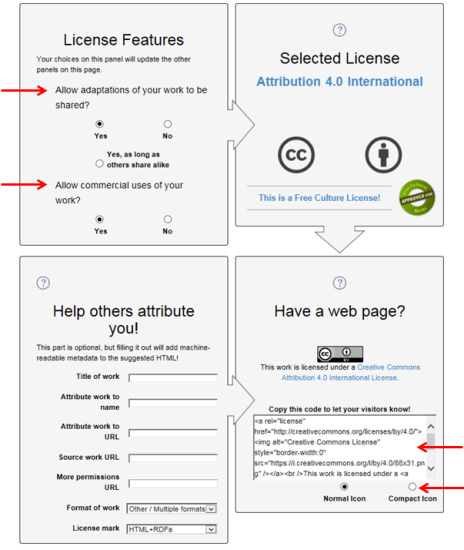
For a licence besides the Creative Commons Attribution licence, you can obtain the licence icon, links and HTML on the Creative Commons Licence Chooser website by answering the specific questions, which will then generate the appropriate information.
Copyright Statement and Third Party Content
When you licence your website under Creative Commons, you will also need to amend your copyright statement to reflect this.
The Smartcopying website’s Copyright Statement is an example of a simple statement in which all material on the website is able to be licensed under the Creative Commons licence.
| Smartcopying is licensed under a
Creative Commons Attribution 4.0 International Licence
Smartcopying requests attribution as: National Copyright Unit |
If your website contains third party material (ie material not owned by you) that you do not have the right to license under the Creative Commons licence, then you will need to expressly exclude this material from the Creative Commons licence. An example of this is the NSW Department of Education website.
| Copyright and Terms of Use
© State of New South Wales (Department of Education) 2020 The Department of Education supports and encourages the dissemination and exchange of publicly funded information and endorses the use of the Australian Governments Open Access and Licensing Framework (AusGOAL). The copyright material published on this website is subject to the Copyright Act 1968 (Cth), and is owned by the Department of Education or, where indicated, by a party other than the Department of Education. Copyright material available on this website is licensed under a Creative Commons Attribution 4.0 International (CC BY 4.0) licence. This licence allows you to: Attribution should be given to: Material on this website not available under a Creative Commons licence: – Material owned by a third party that has been reproduced with permission. Linked material available on third party websites: If this website contains links to your website and you have any objection to such links, please contact the Department of Education at: legal@det.nsw.edu.au |
There are a number of ways to exclude third party material from your Creative Commons licence, and this is covered in this Smartcopying information sheet Labelling Third Party Content in Creative Commons Licensed Material.
The Copyright Statement is also an ideal place to put your requested attribution. This information is necessary as all Creative Commons licences require attribution. As such it makes it much easier for those wanting to use your work if you expressly state how you’d like to be attributed.
Adding a Creative Commons Licence to your publications
When you add a Creative Commons licence to a publication, the steps are very straight forward:
- obtain (ie copy) the Creative Commons licence icon and
- paste the icon onto the publication along with the attribution information and/or any other notice you would like to include.
As described above, all Creative Commons licence icons, can be found on the Creative Commons Licence Chooser website.
Here is an example of a statement that could be used on a publication:
| © 2020 by [insert name of copyright owner].
Except as otherwise noted, this [insert content title] is licensed under the Creative Commons Attribution 4.0 International Licence. To view a copy of this licence, visit http://creativecommons.org/licenses/by/4.0/. |
Where you put the statement and licence on your publication is a matter of preference. Some people prefer to put this on the first or last page and others prefer to put it in the footer of the publication so that it travels onto every page.
For information on attribution, see How to attribute Creative Commons licensed materials.
For further information see the Smartcopying website or contact your local copyright manager. You can also contact the National Copyright Unit on 02 7814 3855 or by email at smartcopying@det.nsw.edu.au.
