Updated 24 May 2022
YouTube is one of the most commonly used video search engines in the world. Did you know you can use YouTube to find Creative Commons (CC) licensed Videos? Using the YouTube search filters, you are able to search for material by keyword and refine your search to show only material available under a CC license.
This guide was created to help teachers, students and curriculum units find CC licensed material on YouTube. It forms one part of an information pack on CC for the education sector. It is advised that you first read information guide ‘What is Creative Commons?’ for a simple and helpful introduction to CC.
For a list of sites that host CC material see: this wiki on Content Directories and Smartcopying’s list of OER.
Finding CC licensed videos on YouTube
Below is a step-by-step guide to using the YouTube filter to find videos released under CC licenses.
It is important to consider how you want to use any CC material before you begin your search. This is because different CC licences let you do different things. Knowing what you want to do with the material will help you choose the licence that is suitable for your use.
Step 1. Do a search and find the filters option
After you do a search on YouTube, click on the ‘Filters’ option on the results page.
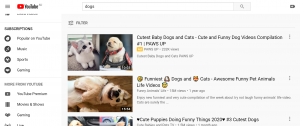
Step 2. Filter results
Under ‘Features’ select ‘Creative Commons’.
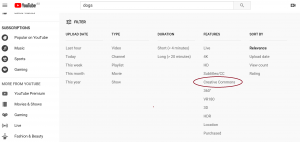
Now all the videos in the search will be licensed under Creative Commons. Note this will return all Creative Commons licensed videos, so you will need to be sure to check out the particular licence and abide by its conditions. For more information on Creative Commons licences and their conditions, see ‘What is Creative Commons?’.
